Please be assured that the MindTap access codes, WHEN REDEEMED by students, will provide full MindTap access at least through the length of your school closure. If your students see a message indicating their MindTap access is ending soon or the trial has ended, it means they have not redeemed a unique MindTap access code you assigned to them.
If you have questions about your access codes, please email mindtaphelp@milady.com or reach out to your account manager.
Please follow the steps below with corresponding images to ensure their access continues beyond the standard two-week MindTap trial.
- If they are ENROLLED in the course (you can see them in your MindTap Gradebook/Roster), have them click on “Register another course or product” in the top-right of the student dashboard (after logging in at login.cengage.com)
- Then enter the access code (1 use per access code) and click on “Register”
- Once the MindTap access code has successfully registered, they can dismiss the next message by clicking on “Enter Course Key Later” (since they are already enrolled in your course and you can see them in the Gradebook/Roster).
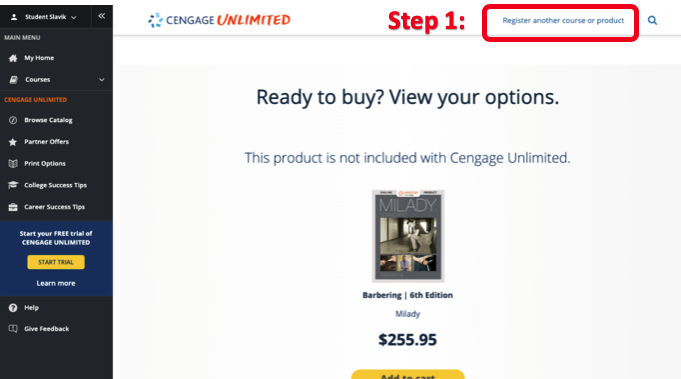
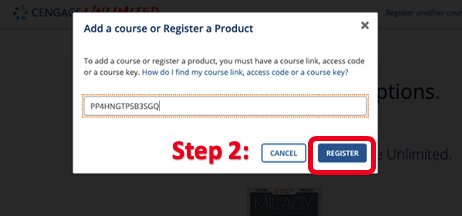
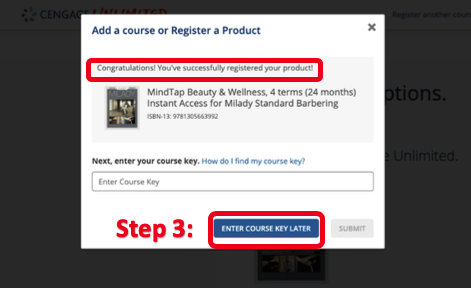
Sincerely,
Milady Team

